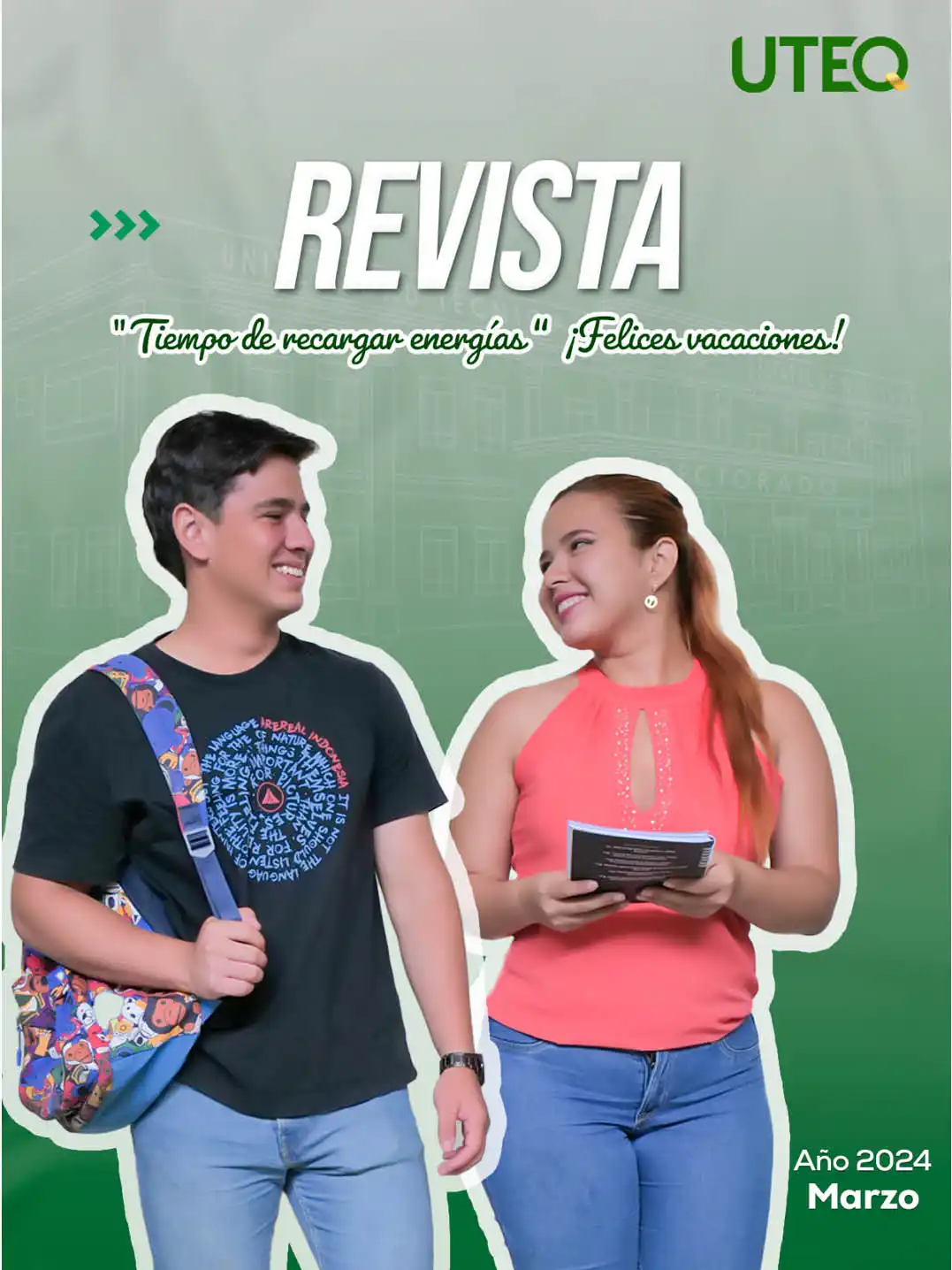Frequently asked questions for the registration process
Published on 23 from September from 2021
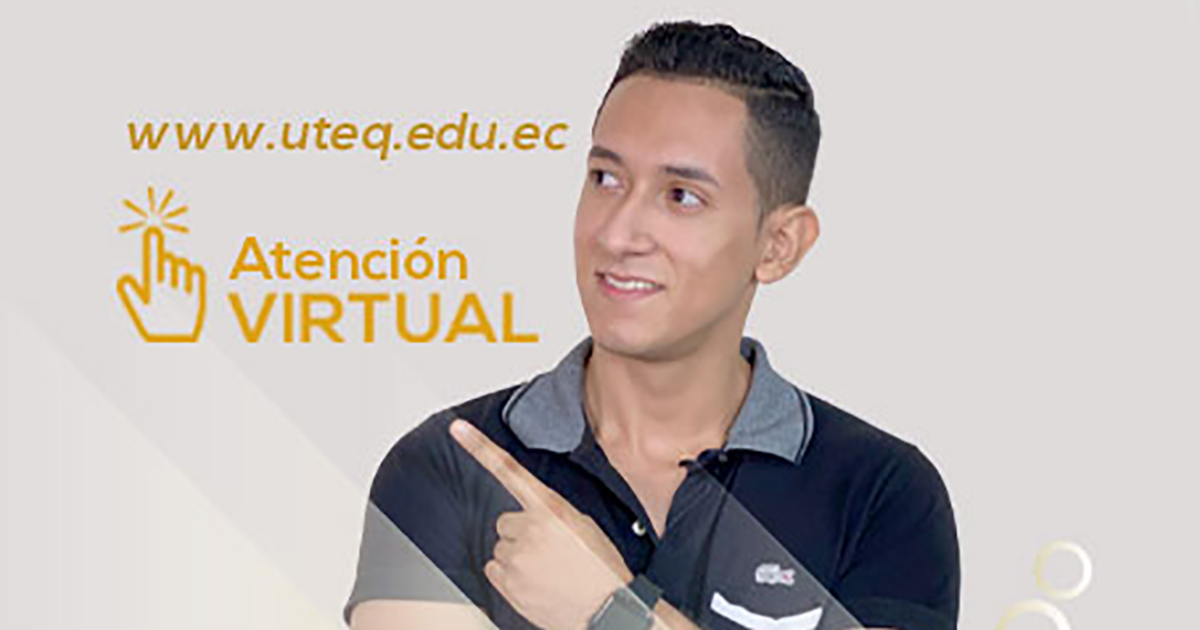
Find out more
How is the enrolment process at UTEQ?
- It is done through the Academic Management System (SGA): sga.uteq.edu.ec
- Log in with your username and password, then access the 'Enrolment' module.
- You will have to accept the conditions for the modality of studies and then you will be able to select the subjects that you will receive in this academic period.
- If you present values to be paid you must legalise this payment, otherwise if you do not show values you will be automatically enrolled.
- Follow the steps detailed in the "SGA access and enrolment manual".
How will the tuition fees be legalised?
Students who present values for loss of gratuity corresponding to the enrolment process, must make the deposit or bank transfer and send the respective proof of payment to the e-mail tesoreria@uteq.edu.ec with their personal data to generate the invoice. After review by the Treasury Unit, your enrolment will be legalised.
Bank account details:
- Bank: Banco del Pacífico
- Name: Universidad Técnica Estatal de Quevedo
- Type of account: Current account
- Account number: 8030510
- RUC UTEQ: 1260001380001
What to do if your enrolment is blocked?
- Write from your institutional e-mail to the e-mail of the degree course and request the unblocking, detailing your complete personal data.
- You will find the e-mail of each degree course on the UTEQ website (www.uteq.edu.ec), where you will see the personal details of the Coordinator of the course.
- Remember that the block is executed when you did not study in the previous academic period or because you have pending a subject whose level of study is not in force in this enrolment process.
- The Coordinator will answer you about the status or situation you have with the course.
How can I manage new or pending enrolment procedures?
- Write from your institutional e-mail to the e-mail of the degree course, indicating the request with your complete personal data.
- The course coordinator will reply to you with the status of the procedure or will indicate the necessary requirements for its management.
- In case of homologations or career change, check in advance if the process is running in your SGA account.
¿Where can I request academic certificates?
When you need to request certified documents such as Academic Records, Degree Certificates, Certificates of No Disciplinary Sanction, Syllabus of Studies, grades, among others, send your request by email to registro@uteq.edu.ec detailing your complete personal data.
In the case of Programmes or Study Plans of Learning Units, these documents must be requested to the Career Coordinators through their e-mails published on the UTEQ website (www.uteq.edu.ec).
Why is it important to have my information updated for the degree process?
It is important for you to be able to complete the process in the Degree Unit according to the requirements established by SENESCYT, which requires updated information about your personal and baccalaureate data such as the name of the Educational Unit and the name of the degree as it is registered in the Ministry of Education.
In case it is not registered in the SGA, write an email to soportesga@uteq.edu.ec and registro@uteq.edu.ec with the name and attach a copy of the degree or degree certificate.
How do I request an exam for validation of knowledge in my degree?
Students must apply by means of a signed document addressed to the Dean of their Faculty physically or through the institutional email of the degree course, within the established schedule and called by the UTEQ prior to the ordinary enrolment.
Remember that the application must contain your complete personal data and the subject(s) you need to validate your knowledge and you will only be able to choose subjects that have not been failed and that meet the prerequisite subjects.
 |Download the informative brochure
|Download the informative brochure